Full list of table errors that the ODE detects
Here we describe the list of errors that the ODE can detect after users upload tables to the app. All the examples are based on CSV files.
To explain and understand errors, we need to illustrate some key elements that are part of tables:
- A regular table contains one header row (where names of columns are listed), rows and cells.
- Cells describing names of columns are also called labels.
- Rows contain cells called values.
Table example is represented as follows:
[1] [header row] label 1 | label 2
[2] [data row] value 1 | value 2
[3] [data row] value 3 | value 4Errors detected automatically
This type of error occurs when the structure of the data is not as expected. For example, the number of columns in a row is different from the number of columns in the header.
Header missing
This error occurs when the header row is empty. The header row should contain the names of the columns:
,
1,2
3,4This is how the ODE will show the error:
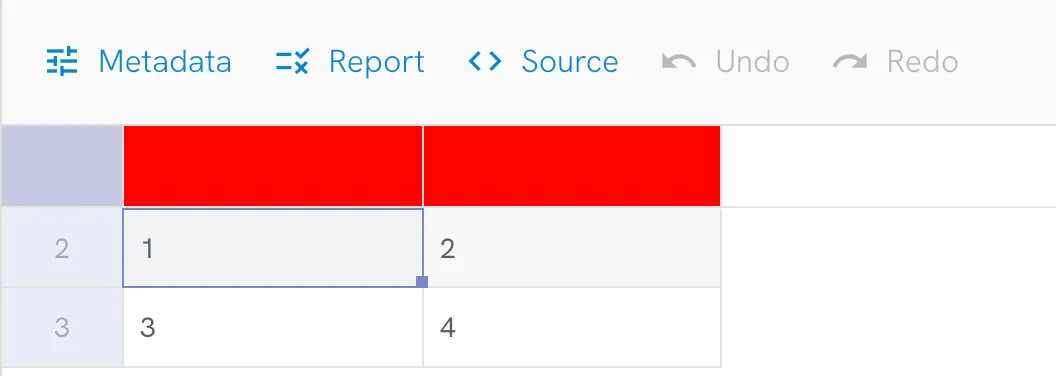
Column name missing
This error occurs when one or more column names are missing:
col1,
1,2
3,4This is how the ODE will show the error:
Duplicate column name
This error occurs when there are two or more columns with the same name. Each column should have a unique name.
col1,col1
1,2
3,4This is how the ODE will show the error:
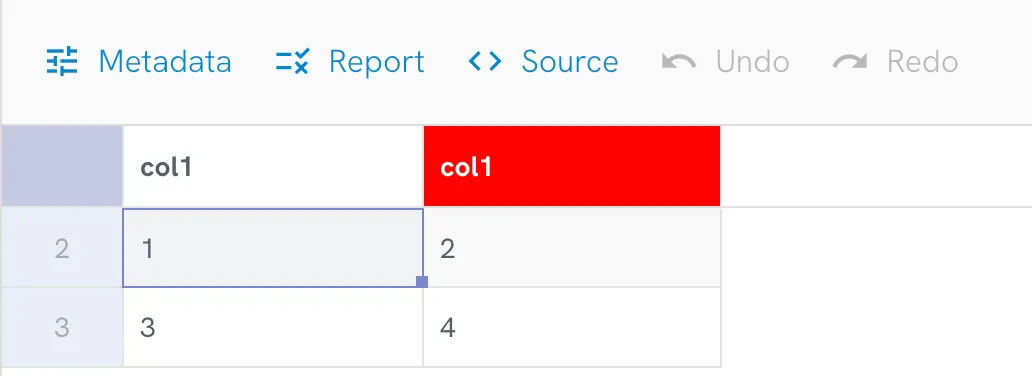
Empty Row
This error occurs when there is an empty row in the data.
col1,col2
1,2
3,4This is how the ODE will show the error:
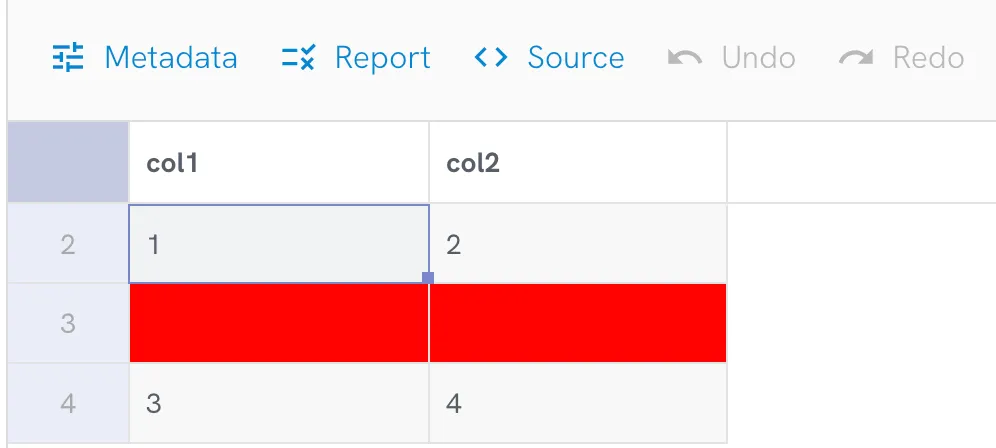
Missing cell
This error occurs when a row has fewer cells than the header.
col1,col2
1,2
3,4
5This is how the ODE will show the error:
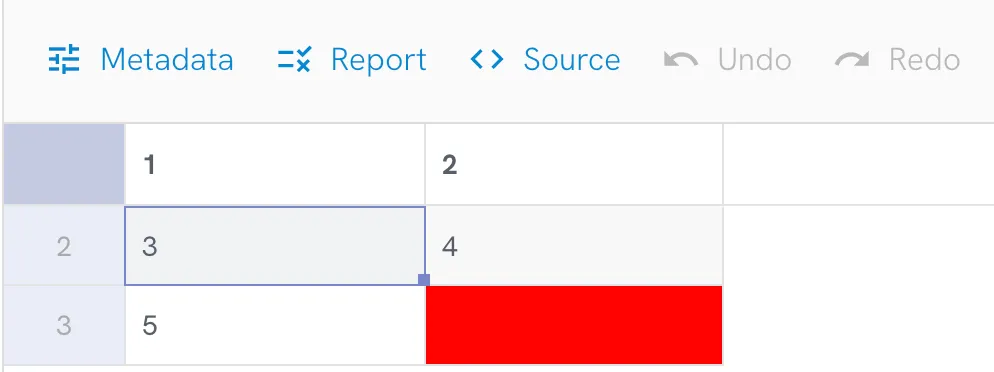
Extra cell
This error occurs when a row has more cells than the header. Each row should have the same number of cells as the header.
col1,col2
1,2
3,4
5,6,7This is how the ODE will show the error:
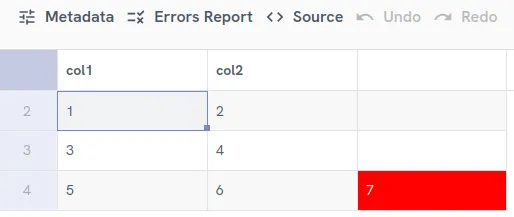
Wrong data type
This error occurs when a cell contains a value that is not of the expected type. For example, a cell in a column that should contain numbers contains a string.
col1,col2
1,2
3,4
5,6
7,8
9,10
11,12
13,14
15,16
17,18
19,20
21,badThis is how the ODE will show the error:
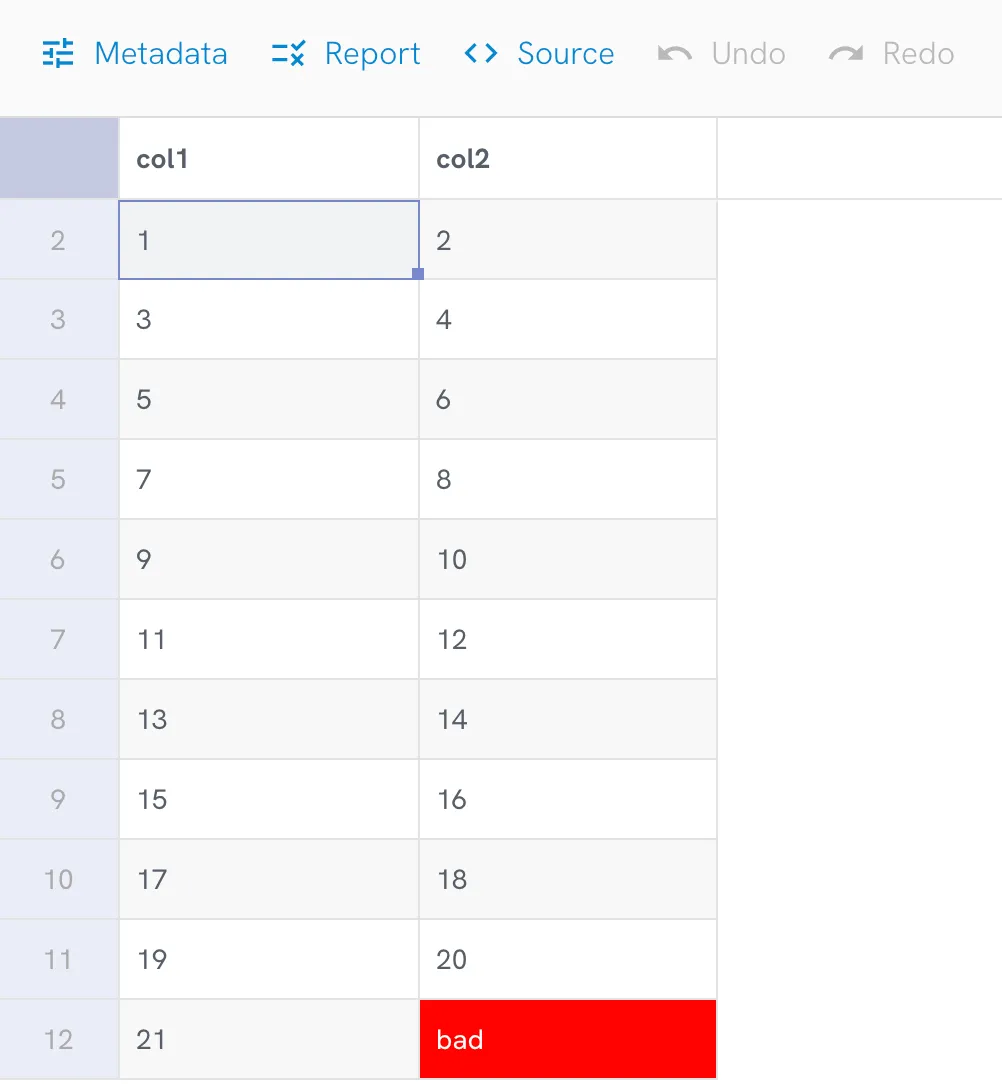
Errors Requiring Metadata
These errors can only be identified if a Table Dialect or Table Schema is provided by editing the table’s metadata. The Table Schema defines the structure of the data, including the type of each column. Table Schema adds additional constraints to the data, which are used to validate the data.
Extra column name
This error occurs when there is a header label in the data that is not defined in the Table Schema. The Table Schema should define all the columns in the data.
fields:
- name: col1
- name: col2
col1,col2,col3
1,2
3,4
Cell col3 is an extra labelMissing column name
This error occurs when there is a column defined in the Table Schema that is not present in the header row. The data should contain all the columns defined in the Table Schema.
fields:
- name: col1
- name: col2
- name: col3
col1,col2
1,2,3
4,5,6
Missing cell col3 is a missing label.Incorrect column name
This error occurs when the header label in the data does not match the label defined in the Table Schema. The header row should contain the same labels as defined in the Table Schema.
fields:
- name: col1
- name: col2
col1,col3
1,2
3,4
Cell col3 is an incorrect label.Primary Key Error
This error occurs when the primary key constraint defined in the Table Schema is not satisfied. The primary key constraint ensures that the values in the specified columns are unique.
fields:
- name: col1
- name: col2
primaryKey: col1
col1,col2
1,2
1,4
Cell 1 in the second data row is not unique.Foreign Key Error
This error occurs when the foreign key constraint defined in the Table Schema is not satisfied. The foreign key constraint ensures that the values in the specified columns are present in another table or satisfies self-referencing constraint.
fields:
- name: col1
- name: col2
foreignKeys:
- fields: col2
reference:
fields: col1
col1,col2
1,2
2,4
Cell 4 in the second data row is not present in the col1 column.Unique constraint error
This error occurs when the unique constraint defined in the Table Schema is not satisfied. The unique constraint ensures that the values in the specified columns are unique.
fields:
- name: col1
- name: col2
unique: true
col1,col2
1,2
3,2
Cell 2 in the second data row is not unique.Constraint Error
This error occurs when a field constraint defined in the Table Schema is not satisfied.
Read more about Table Schema constraints: https://datapackage.org/standard/table-schema/#field-constraints
fields:
- name: col1
- name: col2
constraints:
- required: true
col1,col2
1,2
3
Missing cell 4 in the second data row is required.The following constraints can be defined in the Table Schema and currently supported by Open Data Editor (please read the section above about unique constraint):
- required
- enum
- minimum
- maximum
- minLength
- maxLength
- pattern